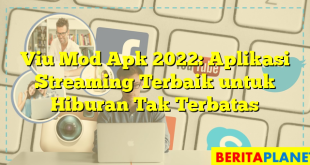Introduction
Welcome to the ultimate guide on apps for Apple Watch Ultra! In today’s fast-paced and technology-driven world, smartwatches have become an essential part of our lives. Apple Watch Ultra, with its advanced features and sleek design, has taken the wearable technology market by storm. But what truly sets this smartwatch apart is the wide array of apps available, allowing you to personalize and maximize your Apple Watch experience. In this comprehensive guide, we will explore the top apps for Apple Watch Ultra, providing you with everything you need to know to get the most out of your device. So, let’s dive in!
Apps for Apple Watch Ultra: Unleash the Power of Your Device
The Apple Watch Ultra offers a whole new level of functionality with its powerful apps. Whether you are a fitness enthusiast, a music lover, a traveler, or simply looking to increase your productivity, there is an app tailored to your needs. These apps extend the capabilities of your Apple Watch Ultra beyond just telling time, allowing you to track your health and fitness goals, manage your daily tasks, stay connected, and much more. Let’s explore some of the must-have apps for Apple Watch Ultra.
Top 10 Fitness Apps for Apple Watch Ultra
When it comes to fitness apps, Apple Watch Ultra has got you covered. Whether you are looking to track your daily activity, monitor your heart rate, or get guided workouts, these apps will help you achieve your fitness goals. Let’s take a look at the top 10 fitness apps for Apple Watch Ultra:
Nike Training Club – This app offers a variety of guided workouts and personalized training plans, perfect for any fitness level.
Strava – Track your runs, rides, and workouts with GPS accuracy, and compete with friends and fellow athletes.
MyFitnessPal – Log your food, track your calories, and monitor your progress towards your weight loss goals.
Seven – Get fit with just 7 minutes a day! This app offers quick and effective workouts that fit into your busy schedule.
Yoga Studio – Practice yoga anytime, anywhere with Yoga Studio’s library of guided yoga classes.
Runtastic – Track your runs, walks, and bike rides and get detailed stats to analyze your performance and progress.
MySwimPro – Take your swimming to the next level with personalized swim workouts and training plans.
Pedometer++ – Count your steps, set daily goals, and keep track of your activity throughout the day.
Gymaholic – Create personalized workouts, track your progress, and get real-time guidance during your workouts.
Sleep Cycle – Monitor your sleep patterns, track your sleep quality, and wake up refreshed with intelligent alarm clocks.
Stay Connected with These Communication Apps
The Apple Watch Ultra allows you to stay connected on the go, keeping you in touch with your loved ones and your digital world. With these communication apps, you can send messages, make calls, and receive notifications right on your wrist. Here are some of the top communication apps for Apple Watch Ultra:
Messages – Send and receive messages, emojis, and even dictate replies using voice-to-text.
Phone – Make and answer calls directly from your Apple Watch Ultra, without reaching for your iPhone.
Read more:
FaceTime – Make video calls and stay connected with your friends and family face-to-face, visually.
Mail – Check, read, and reply to emails right from your wrist, keeping your inbox within reach.
Slack – Stay connected with your work team and receive important notifications, messages, and updates.
Skype – Make voice and video calls, join meetings, and collaborate with colleagues using Skype on your Apple Watch Ultra.
WhatsApp – Send and receive messages, voice notes, and media from your WhatsApp contacts seamlessly.
Telegram – Chat with friends, join groups, and share media with Telegram on your wrist.
Outlook – Stay on top of your emails, schedule, and tasks with the Outlook app for Apple Watch Ultra.
Facebook Messenger – Send messages, voice clips, and stickers to your friends on Facebook Messenger using your smartwatch.
Productivity Apps to Boost Your Efficiency
With the right productivity apps, your Apple Watch Ultra can become your personal assistant, helping you stay organized, manage your tasks, and increase your efficiency. Here are some must-have productivity apps for Apple Watch Ultra:
Evernote – Keep your notes, checklists, and ideas organized and accessible at all times.
Fantastical – View and manage your calendar events, appointments, and reminders effortlessly.
Trello – Stay on top of your projects, collaborate with team members, and track progress with Trello on your wrist.
Things – Manage your to-do lists, set reminders, and stay organized with the popular task management app, Things.
Bear – Capture your thoughts, write down ideas, and create beautiful notes with Bear on your Apple Watch Ultra.
OmniFocus – Organize your tasks, projects, and goals, and get things done with OmniFocus’s powerful task management features.
Any.do – Create and manage tasks, set reminders, and stay organized with Any.do’s intuitive interface.
Notion – Access your notes, documents, and databases right from your wrist with Notion’s elegant app for Apple Watch Ultra.
Microsoft To Do – Stay organized with personalized daily planner lists, reminders, and smart suggestions.
Workflow – Automate tasks, create custom workflows, and save time with Workflow’s powerful automation features.
Explore the World with Travel Apps
Traveling becomes more convenient with the right apps on your Apple Watch Ultra. From flight notifications to translations and city guides, these travel apps make your journeys smoother and more enjoyable. Here are some travel apps you should consider:
TripIt – Organize your travel plans, from flights to hotel reservations, all in one place.
Uber – Request a ride, check the arrival time of your driver, and pay seamlessly with Uber on your wrist.
Hotel Tonight – Find last-minute hotel deals and book your accommodation directly from your Apple Watch Ultra.
Google Translate – Translate languages on the go and have conversations with locals using Google Translate’s instant translation.
Citymapper – Navigate through cities like a local with detailed directions, real-time transit information, and offline maps.
Airbnb – Discover unique accommodations, manage your bookings, and communicate with your hosts using Airbnb on your smartwatch.
Yelp – Find the best restaurants, cafes, and attractions in your area with Yelp’s comprehensive reviews and ratings.
Triposo – Explore destinations with in-depth travel guides, offline maps, and personalized recommendations.
Packr – Never forget an essential item again with Packr’s smart packing lists tailored to your destination and travel duration.
Google Maps – Get turn-by-turn directions, find nearby places, and discover new routes with Google Maps on your wrist.
FAQs About Apps for Apple Watch Ultra
1. Apa saja aplikasi wajib di Apple Watch Ultra?
Beberapa aplikasi wajib di Apple Watch Ultra yang harus Anda miliki adalah Nike Training Club, Strava, MyFitnessPal, Seven, Yoga Studio, Runtastic, MySwimPro, Pedometer++, Gymaholic, dan Sleep Cycle.
2. Apakah Apple Watch Ultra memiliki aplikasi komunikasi?
Ya, Apple Watch Ultra memiliki beberapa aplikasi komunikasi yang memungkinkan Anda mengirim pesan, melakukan panggilan, dan menerima notifikasi langsung di pergelangan tangan Anda. Beberapa aplikasi komunikasi yang populer adalah Messages, Phone, FaceTime, Mail, Slack, Skype, WhatsApp, Telegram, Outlook, dan Facebook Messenger.
3. Mana saja aplikasi produktivitas terbaik untuk Apple Watch Ultra?
Aplikasi produktivitas yang direkomendasikan untuk Apple Watch Ultra antara lain Evernote, Fantastical, Trello, Things, Bear, OmniFocus, Any.do, Notion, Microsoft To Do, dan Workflow. Dengan aplikasi-aplikasi ini, Anda dapat meningkatkan efisiensi dan menyelesaikan tugas-tugas Anda dengan lebih baik.
4. Apakah ada aplikasi perjalanan yang tersedia untuk Apple Watch Ultra?
Ya, Apple Watch Ultra menyediakan berbagai aplikasi perjalanan yang memudahkan dan menyenangkan perjalanan Anda. Beberapa aplikasi perjalanan yang direkomendasikan adalah TripIt, Uber, Hotel Tonight, Google Translate, Citymapper, Airbnb, Yelp, Triposo, Packr, dan Google Maps. Dengan aplikasi-aplikasi ini, Anda dapat merencanakan perjalanan, menemukan penginapan, menavigasi kota baru, dan banyak lagi.
5. Bagaimana saya mengunduh aplikasi untuk Apple Watch Ultra?
Untuk mengunduh aplikasi untuk Apple Watch Ultra, Anda perlu membuka App Store di iPhone Anda dan mencari aplikasi yang ingin Anda tambahkan. Setelah menemukan aplikasi yang diinginkan, ketuk tombol “Get” atau “+” untuk mengunduh dan menginstal aplikasi tersebut. Aplikasi akan secara otomatis terpasang di Apple Watch Ultra Anda jika kompatibel.
6. Bisakah saya mengontrol aplikasi musik dengan Apple Watch Ultra?
Ya, Apple Watch Ultra memungkinkan Anda mengontrol aplikasi musik langsung dari pergelangan tangan Anda. Anda dapat memutar, menjeda, melompati lagu, dan mengatur volume melalui aplikasi Music atau aplikasi musik pihak ketiga seperti Spotify atau Apple Music.
Conclusion
Dalam artikel ini, kami telah membahas beberapa aplikasi terbaik untuk Apple Watch Ultra. Dari aplikasi kebugaran hingga aplikasi komunikasi, produktivitas, dan perjalanan, kami telah mencakup berbagai kategori yang akan memb
Read Also:- StreamTunes: Your Ultimate Audio Streaming App Aplikasi Discover the Best App for Streaming Audio with Ease Are you tired of constantly switching between various music platforms to find your favorite songs? Look no further! We have the…
- Best Streaming App: Enjoy Unlimited Entertainment Aplikasi Streaming App Best: Enjoy Unlimited Entertainment at Your Fingertips Welcome to the world of streaming apps, where entertainment knows no boundaries! Whether you are a movie buff, a TV show…
- Revolutionary TV Streaming App Unleashed! Aplikasi : Enjoy Unlimited streaming with Our TV App! Introducing the Revolutionary App Stream TV Hey there! Looking for an exciting way to enjoy your favorite TV shows and movies? Look…
- Experience the Ultimate Music Streaming App! Aplikasi Streaming App with Music Hey there! Are you a music lover who can't go a day without your favorite tunes? Well, we've got just the thing for you - a…
- Revolutionize TV Viewing with Android's Ultimate… Aplikasi : Enjoy Unlimited entertainment with Live Streaming TV App for Android Explore the World of Live Streaming TV with Android Apps Are you tired of missing your favorite TV shows…
- Apps for Streaming Football Live: The Ultimate Guide… Aplikasi Are you a football fanatic who can't afford to miss a single match? Do you dream of watching your favorite teams battle it out on the field, but struggle to…
- Stream Away with the Best Streaming App in the USA Aplikasi Introducing the Exciting World of Streaming Apps in the USA! Hey there, fellow entertainment enthusiasts! Are you tired of flipping through endless television channels, only to find nothing that catches…
- Stream Your Favorite Cricket Matches with our Streaming App Aplikasi Hey there cricket fans! Are you tired of missing out on your favorite cricket matches because you can't make it to the stadium or watch it on TV? Well, fret…
- Watch Your Favorite Anime Anytime with Our Streaming App! Aplikasi Anime Streaming App: Your Gateway to Endless Entertainment Welcome to the exciting world of anime streaming! If you're a fan of Japanese animation and looking for a convenient way to…
- Everything You Need to Know About the Kik Streaming App Aplikasi Introducing Kik: Your Ultimate Streaming App Hey there! Looking for a new and exciting way to stream your favorite shows and movies? Look no further than Kik, the ultimate streaming…
- Unleash Your Inner Athlete with Our Sports Streaming App! Aplikasi : "The Best Streaming App for Sports Enthusiasts!" Introducing the Ultimate Streaming App for Sports Enthusiasts! Are you an avid sports fan tired of missing out on your favorite games…
- Discover Your Favorite Videos with Our Streaming App Aplikasi Discover the World of Streaming Video with Our App! Are you tired of missing out on your favorite TV shows and movies because you can't be in front of the…
- Streaming: The Ultimate Way to Enjoy Your Favorite Content Aplikasi Hey there! Are you tired of waiting for large software applications to download and install on your device? Well, fret no more! Introducing the amazing world of application streaming! This…
- Apps for Apple Watch 8: The Must-Have Applications… Aplikasi Introduction In today's digital age, smartwatches have become an integral part of our lives. Among the variety of smartwatches available in the market, the Apple Watch stands out as one…
- Ultimate Sports Streaming App! Aplikasi : Stream Sports Live - Your Ultimate App for Real-Time Action! Hey there sports fans! Are you tired of missing out on your favorite matches and sporting events? Well, we…
- Stream Away: Your Ultimate Remote Streaming App Aplikasi Introduction to Streaming App Remote Hey there! Are you tired of constantly searching for your TV remote or struggling to find the right buttons to navigate through your streaming apps?…
- Revolutionary Streaming App Takes Over the Internet! Aplikasi Welcome to our amazing streaming app! Discover the best app for streaming your favorite content anytime, anywhere. Stream movies, TV shows, and more with ease on our user-friendly platform. Download…
- MotoGP Live Streaming App: Experience the Thrill of Racing Aplikasi Motogp Live Streaming App: Experience the Thrill of the Race! Are you a motorsport enthusiast who can't get enough of the adrenaline rush that comes with watching a thrilling motogp…
- Welcome to the Best YouTube Streaming App! Aplikasi Introducing the Ultimate App for Streaming YouTube Hey there! Are you a YouTube enthusiast? Can't get enough of the amazing content available on this popular video platform? Well, we have…
- Revolutionary Streaming App Unlocks Endless Entertainment! Aplikasi : Welcome to our Awesome Streaming App! App e Streaming: Your Ultimate entertainment Companion Hey there! Are you tired of flipping through channels on your TV, desperately searching for something…
- Streaming App Paramount: Enjoy Your Favorite Movies… Aplikasi Introducing Paramount Streaming App: Unlocking a World of Entertainment Hey there! Looking for a new streaming app to satisfy your entertainment cravings? Look no further than the Paramount Streaming App!…
- Get Your Dream Job: Online Application for Government Jobs Aplikasi Discover the Convenience of Applying for Government Jobs Online Are you tired of dealing with stacks of paper forms and long queues when applying for a government job? Well, say…
- Top Picks for Enjoying the Finest Free Online Cinema… Aplikasi Top Picks for Enjoying the Finest Free Online Cinema Movies in 2023 Presented below are the finest complimentary movie applications that will enable you to view films. All at no…
- What is App Streaming? Aplikasi App Streaming: What Is It? Hey there! Are you curious about app streaming and what it actually means? Well, you've come to the right place. In this article, we'll dive…
- Stream 4K: The Ultimate App for High-Quality Streaming Aplikasi Hey there! Are you tired of blurry videos and pixelated images on your streaming platform? Look no further, because we have the perfect solution for you! Introducing the revolutionary app…
- Online Application: Simplify Your Life! Aplikasi Hey there! Looking for a convenient way to manage your application process at NMU? Well, you're in luck! Our online application system is here to make your life easier. Whether…
- Unleash Your Streaming Fantasies with AppStream! Aplikasi : Stream To - Your Ultimate App for seamless streaming Experience Hey there! Have you ever wished to effortlessly stream your favorite movies, TV shows, or even your own videos…
- Welcome to the NFL Streaming App! Aplikasi Hey there! Are you a die-hard football fan who never wants to miss a single game? Well, you're in luck because I've got some exciting news for you. Today, I…
- Welcome to Online Application 9! Aplikasi Hey there! Are you tired of long queues and endless paperwork when applying for something? Well, fret no more because online applications are here to save the day! With the…
- Listen to Your Favorite Music Anywhere with Our… Aplikasi Discover the World of Music with Streaming Apps Are you tired of carrying around bulky CDs or constantly searching for your favorite songs on different websites? Look no further! With…
 Berita Planet Kumpulan Berita dan Informasi dari berbagai sumber yang terpercaya
Berita Planet Kumpulan Berita dan Informasi dari berbagai sumber yang terpercaya